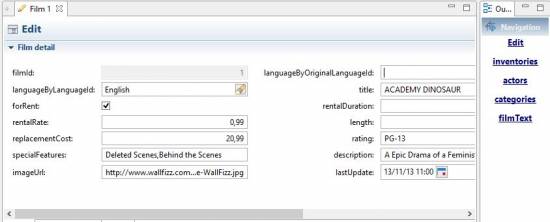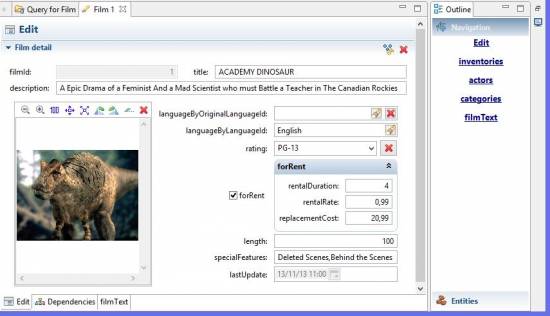Adichatz generates XML file using Scenarios and from the XML files use Generators which produce Java classes.
The result (editors, navigators, entities…) is rather a draft but by changing manually Adichatz XML file, developers can easily improve layouts and behaviors.
Original XML File
<?xml version="1.0" encoding="UTF-8" standalone="yes"?>
<includeTree xmlns:xsi="http://www.w3.org/2001/XMLSchema-instance" coreClassName="org.adichatz.engine.core.ASectionCore" entityURI="adi://myproject/model.film/FilmMM" xsi:noNamespaceSchemaLocation="http://www.adichatz.org/xsd/v0.9.1/generator/includeTree.xsd">
<section text="#MSG(film, detailContainerText)" id="detailContainer">
<layout layoutConstraints="wrap 4" columnConstraints="[fill, align right]10[fill,grow]25[align right]10[fill,grow]"/>
<include adiResourceURI="getToolBarURI((String) #PARAM(TOOL_BAR_TYPE))" id="detailToolbarMenu">
<params>
<param value="#CONTROLLER(detailContainer)" id="CONTROLLER"/>
<param optional="true" value="#PARAM(TOOL_BAR_TYPE)" id="TOOL_BAR_TYPE"/>
</params>
</include>
<formattedText editPattern="#####" format="Integer" property="filmId" enabled="false" id="filmId"/>
<refText property="languageByOriginalLanguageId" style="SWT.BORDER | AdiSWT.FIND_BUTTON | AdiSWT.EDITOR_BUTTON | AdiSWT.DELETE_BUTTON" id="languageByOriginalLanguageId">
<convertModelToTarget>return null==value ? "" : #FV().name;</convertModelToTarget>
</refText>
<refText property="languageByLanguageId" mandatory="true" style="SWT.BORDER | AdiSWT.FIND_BUTTON | AdiSWT.EDITOR_BUTTON" id="languageByLanguageId">
<convertModelToTarget>return null==value ? "" : #FV().name;</convertModelToTarget>
</refText>
<text textLimit="255" property="title" mandatory="true" id="title"/>
<text textLimit="255" property="description" id="description"/>
<formattedText editPattern="####" format="Integer" property="releaseYear" id="releaseYear">
<validators>
<validator key="invalidYear" errorMessage="#MSG(film, invalid.year.value, #FV())">
<errorWhen>return #FV() < 1900 || #FV() > 2155;</errorWhen>
</validator>
</validators>
</formattedText>
<checkBox property="active" mandatory="true" style="SWT.CHECK" id="active"/>
<formattedText editPattern="#####" format="Short" property="rentalDuration" mandatory="true" id="rentalDuration"/>
<formattedText editPattern="##.##" format="Double" property="rentalRate" mandatory="true" id="rentalRate">
<convertModelToTarget>return null == value ? null : ((java.math.BigDecimal) value).doubleValue();</convertModelToTarget>
<convertTargetToModel>return null == value ? null : new java.math.BigDecimal((Double) value);</convertTargetToModel>
</formattedText>
<formattedText editPattern="#####" format="Short" property="length" id="length"/>
<formattedText editPattern="###.##" format="Double" property="replacementCost" mandatory="true" id="replacementCost">
<convertModelToTarget>return null == value ? null : ((java.math.BigDecimal) value).doubleValue();</convertModelToTarget>
<convertTargetToModel>return null == value ? null : new java.math.BigDecimal((Double) value);</convertTargetToModel>
</formattedText>
<ccombo property="rating" id="rating">
<labelProvider>
<textCode>return ((#MODELPACKAGE().MpaaRatingEnum) element).getValue();</textCode>
</labelProvider>
<initValues>return java.util.Arrays.asList(#MODELPACKAGE().MpaaRatingEnum.values());</initValues>
</ccombo>
<text textLimit="255" property="imageUrl" id="imageUrl"/>
<dateText property="lastUpdate" enabled="false" style="SWT.BORDER | SWT.TIME" id="lastUpdate"/>
<multiChoice popupToolbar="true" multiChoiceType="Array" values="Trailers,Commentaries,Deleted Scenes,Behind the Scenes" property="specialFeatures" id="specialFeatures">
<convertTargetToModel>return java.util.Arrays.copyOf((Object[]) value, ((Object[]) value).length, String[].class);</convertTargetToModel>
</multiChoice>
</section>
</includeTree>
Original layout
Improved XML File
<?xml version="1.0" encoding="UTF-8" standalone="yes"?>
<includeTree xmlns:xsi="http://www.w3.org/2001/XMLSchema-instance" coreClassName="org.adichatz.engine.core.ASectionCore" entityURI="adi://myproject/model.film/FilmMM" xsi:noNamespaceSchemaLocation="http://www.adichatz.org/xsd/v0.9.1/generator/includeTree.xsd">
<section text="#MSG(film, detailContainerText)" id="detailContainer">
<layout layoutConstraints="wrap 4" columnConstraints="[fill, align right]10[fill,grow]25[align right]10[fill,grow]"/>
<include adiResourceURI="getToolBarURI((String) #PARAM(TOOL_BAR_TYPE))" id="detailToolbarMenu">
<params>
<param value="#CONTROLLER(detailContainer)" id="CONTROLLER"/>
<param optional="true" value="#PARAM(TOOL_BAR_TYPE)" id="TOOL_BAR_TYPE"/>
</params>
</include>
<formattedText editPattern="######" format="Short" property="filmId" enabled="false" id="filmId"/>
<text textLimit="255" property="title" mandatory="true" id="title"/>
<text layoutData="span 3" textLimit="255" property="description" id="description"/>
<composite layoutData="newline, grow, push, span 4" id="bottomComposite">
<layout layoutConstraints="wrap 2" columnConstraints="[fill, grow][fill, grow]" rowConstraints="[fill, grow, al top]"/>
<imageViewer imageType="Url" fitCanvas="true" toolBarStyle="AdiSWT.DELETE_BUTTON | AdiSWT.EXPANDABLE | AdiSWT.EDITABLE" noLabel="true" layoutData="hmax 300" property="imageUrl" id="imageUrl"/>
<composite id="fieldComposite">
<layout layoutConstraints="wrap 2" columnConstraints="[align right]10[fill,grow]"/>
<refText property="languageByOriginalLanguageId" style="SWT.BORDER | AdiSWT.FIND_BUTTON | AdiSWT.EDITOR_BUTTON | AdiSWT.DELETE_BUTTON" id="languageByOriginalLanguageId">
<convertModelToTarget>return null==value ? "" : #FV().name;</convertModelToTarget>
</refText>
<refText property="languageByLanguageId" mandatory="true" style="SWT.BORDER | AdiSWT.EDITOR_BUTTON | AdiSWT.FIND_BUTTON" id="languageByLanguageId">
<convertModelToTarget>return null==value ? "" : #FV().name;</convertModelToTarget>
</refText>
<ccombo property="rating" id="rating">
<labelProvider>
<textCode>return ((#MODELPACKAGE().MpaaRatingEnum) element).getValue();</textCode>
</labelProvider>
<initValues>return java.util.Arrays.asList(#MODELPACKAGE().MpaaRatingEnum.values());</initValues>
</ccombo>
<checkBox text="#MSG(film,active)" property="active" noLabel="true" style="SWT.CHECK" id="active"/>
<composite id="activeComposite">
<layout layoutConstraints="wrap 1, ins 0, hidemode 3" columnConstraints="[fill, grow]"/>
<pgroup text="#MSG(film,active)" id="activeGroup" dirtyManagement="false">
<dynamicClause listenedFieldId="active">
<conditionCode>#BEAN().isActive()</conditionCode>
<postCode>#CONTROLLER(detailContainer).reflowControllers();</postCode>
</dynamicClause>
<layout layoutConstraints="wrap 2" columnConstraints="[align right]10[fill,grow]"/>
<formattedText editPattern="######" format="Short" property="rentalDuration" mandatory="true" id="rentalDuration"/>
<numericText pattern="##.##" property="rentalRate" mandatory="true" style="SWT.BORDER | SWT.RIGHT" id="rentalRate"/>
<numericText pattern="###.##" property="replacementCost" mandatory="true" style="SWT.BORDER | SWT.RIGHT" id="replacementCost"/>
</pgroup>
</composite>
<formattedText editPattern="######" format="Short" property="length" id="length"/>
<multiChoice popupToolbar="true" multiChoiceType="Array" values="Trailers,Commentaries,Deleted Scenes,Behind the Scenes" property="specialFeatures" id="specialFeatures">
<convertTargetToModel>return java.util.Arrays.copyOf((Object[]) value, ((Object[]) value).length, String[].class);</convertTargetToModel>
</multiChoice>
<dateText property="lastUpdate" enabled="false" style="SWT.BORDER | SWT.TIME" id="lastUpdate"/>
</composite>
</composite>
</section>
</includeTree>
Improved layout
|
The differences are:
So in a few minutes you can completely change the behavior of generated editors. That only a small part of what you can do. For example, Three other staways are available:
|