Part can use rich controllers provided by Adichatz as GMapController.
Before using GMapController, get GMap API key and store it in './resources/xml/AdichatzRcpConfig.xml' file as shown below.
<?xml version="1.0" encoding="UTF-8" standalone="yes"?>
<adichatzRcpConfigTree xmlns:xsi="http://www.w3.org/2001/XMLSchema-instance" xsi:noNamespaceSchemaLocation="http://www.adichatz.org/xsd/v0.9.0/engine/adichatzRcpConfigTree.xsd">
<rcpConfiguration>
...
<param id="adichatzGMapAPIKey" value="YOUR_GMAP_API_KEY"/>
...
</rcpConfiguration>
</adichatzRcpConfigTree>
For example, open file $projectDirectory/resources/xml/model/address/AddressDIGENERATED.xml.
Following XML elements:
<?xml version="1.0" encoding="UTF-8" standalone="yes"?>
<?xml version="1.0" encoding="UTF-8" standalone="yes"?>
<includeTree xmlns:xsi="http://www.w3.org/2001/XMLSchema-instance" coreClassName="org.adichatz.engine.core.ASectionCore" entityURI="adi://myproject/model.actor/ActorMM" xsi:noNamespaceSchemaLocation="http://www.adichatz.org/xsd/v0.9.1/generator/includeTree.xsd">
<section text="#MSG(actor, detailContainerText)" id="detailContainer">
<layout layoutConstraints="wrap 4" columnConstraints="[fill, align right]10[fill,grow]25[align right]10[fill,grow]"/>
<include adiResourceURI="getToolBarURI((String) #PARAM(TOOL_BAR_TYPE))" id="detailToolbarMenu">
<params>
<param value="#CONTROLLER(detailContainer)" id="CONTROLLER"/>
<param optional="true" value="#PARAM(TOOL_BAR_TYPE)" id="TOOL_BAR_TYPE"/>
</params>
</include>
<formattedText editPattern="#####" format="Integer" property="actorId" enabled="false" id="actorId"/>
<text textLimit="45" property="firstName" mandatory="true" id="firstName"/>
<text textLimit="45" property="lastName" mandatory="true" id="lastName"/>
<dateText property="lastUpdate" enabled="false" style="SWT.BORDER | SWT.TIME" id="lastUpdate"/>
</section>
</includeTree>
renders the following layout:
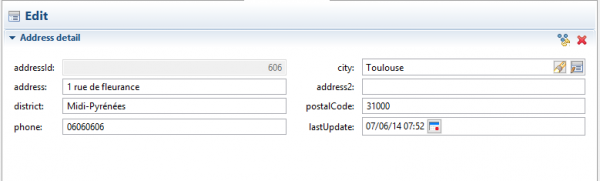
Change XML elements:
- Copy AddressDIGENERATED.axml file to AddressDI.axml which will become the reference for generated code.
- Replace above XML lines with the following ones:
<?xml version="1.0" encoding="UTF-8" standalone="yes"?>
<includeTree xmlns:xsi="http://www.w3.org/2001/XMLSchema-instance" coreClassName="org.adichatz.engine.core.ASectionCore" entityURI="adi://myproject/model.address/AddressMM" generationType="DETAIL" xsi:noNamespaceSchemaLocation="http://www.adichatz.org/xsd/v0.8.4/generator/includeTree.xsd">
<section text="#MSG(actor, detailContainerText)" id="detailContainer">
<layout layoutConstraints="wrap 2" columnConstraints="[fill]25[fill,grow]" rowConstraints="[fill, grow]"/>
<include adiResourceURI="getToolBarURI((String) #PARAM(TOOL_BAR_TYPE))" id="detailToolbarMenu">
<params>
<param value="#CONTROLLER(detailContainer)" id="CONTROLLER"/>
<param optional="true" value="#PARAM(TOOL_BAR_TYPE)" id="TOOL_BAR_TYPE"/>
</params>
</include>
<listeners>
<listener listenerTypes="AFTER_SYNCHRONIZE | AFTER_PROPERTY_CHANGE | POST_REFRESH">
<code>displayGMap();</code>
</listener>
</listeners>
<additionalCode>import org.adichatz.engine.widgets.GMap;
import java.lang.Runnable;
private boolean doit = true;
private void displayGMap() {
if (doit) {
doit = false;
GMap gmapControl = #CONTROL(map);
Address address = #BEAN();
if (null != address) {
StringBuffer addresSB = new StringBuffer();
if (null != address.getAddress())
addresSB.append(address.getAddress()).append(" ");
if (null != address.getAddress2())
addresSB.append(address.getAddress2()).append(" ");
if (null != address.getPostalCode())
addresSB.append(address.getPostalCode()).append(" ");
if (null != address.getCity()) {
addresSB.append(address.getCity().getCity()).append(" ");
addresSB.append(#BEAN().city.country.country);
}
gmapControl.setValue(addresSB.toString().trim());
} else
gmapControl.setValue(null);
doit = true;
}
}</additionalCode>
<composite>
<layout layoutConstraints="wrap 2" columnConstraints="[fill, align right]10[grow,fill]" rowConstraints="20[]20[][]"/>
<formattedText editPattern="######" format="Short" property="addressId" enabled="false" id="addressId"/>
<refText property="city" mandatory="true" style="SWT.BORDER | AdiSWT.FIND_BUTTON | AdiSWT.EDITOR_BUTTON" id="city">
<convertModelToTarget>return null==value ? "" : #FV().city;</convertModelToTarget>
</refText>
<text textLimit="50" property="address" mandatory="true" id="address"/>
<text textLimit="50" property="address2" id="address2"/>
<text textLimit="20" property="district" mandatory="true" id="district"/>
<text textLimit="10" property="postalCode" id="postalCode"/>
<text textLimit="20" property="phone" mandatory="true" id="phone"/>
<dateText property="lastUpdate" enabled="false" style="SWT.BORDER | SWT.TIME" id="lastUpdate"/>
</composite>
<gMap mapDataType="ADDRESS" toolBarStyle="AdiSWT.EXPANDABLE" zoom="12" id="map" delayMillisLoading="500"/>
</section>
</includeTree>
renders the new layout: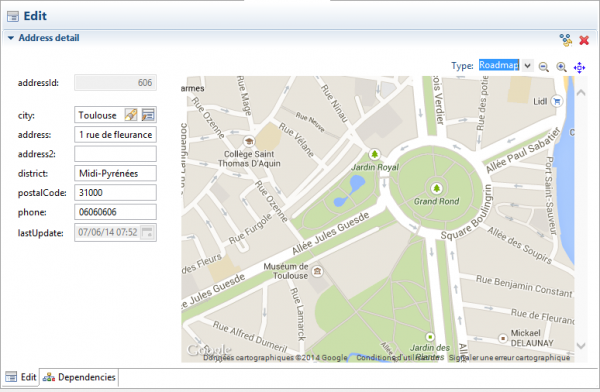
Remarks:
Lines 12-14: Method displayGMap is called at three moments of the life cycle of the controller:
- AFTER_SYNCHRONIZE: After received entity is injected inside UI controllers.
- AFTER_PROPERTY_CHANGE: After UI send a change to a property of the entity.
- POST_REFRESH: After changes on entity are cancelled by asking to refresh property values from Database.
Lines 16-41: Build an address string from property values and set the string to the GMap control.
Line 55: Set a gmap controller.