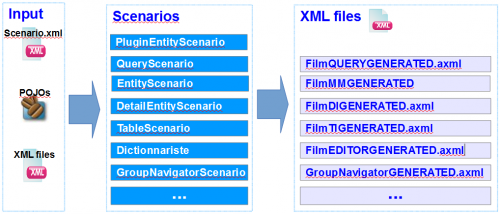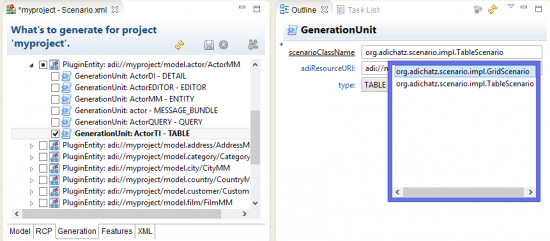Before launching the generation process, the list of plugin entities must be set. For this first step, Adichatz uses, by default, 3 different ways to launch the generation process:
- Generate Pojos using Hibernate tools.
- Determine a folder containing Pojo java files.
- Specify list of plugin entities from previous built Adichatz plugins. (For instance, you can create a first plugin for manage server side using Pojos generated by Hibernate Tools. A second plugin for the client side will be generated after having determined the list of plugin entities from the Server side plugin.
From there, a default Scenario Tree is built and stored inside 'scenario.xml' file.
Adichatz proposes default scenarios for generating your application.
|
Each scenario contains the way to generate an XML file from input. By convention, generated XML files use the '.axml“' extension.
Later, 'XML' file will be used as input by the set of generators to build JAVA classes. |
You can create your own scenario classes or select a specific scenario class by entity and type:
|
The name of a file generated by scenarios ends by 'GENERATED.axml'. If you want to customize an XML file (see example) and you do not want that the result will be affected by a future generation process, you just have to remove the 'GENERATED' from file name: For example, if you rename file from 'FilmDIGENERATED.axml' to 'FilmDI.axml', a new 'FilmDIGENERATED.axml' will be created when relaunching scenario process but generator will take the 'FilmDI.axml' file as input to generate java classes.